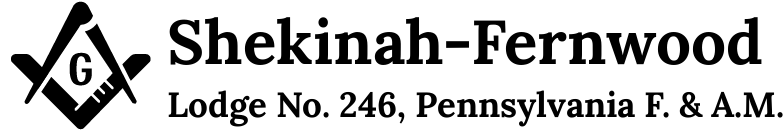To Add the Calendar to Your Device
On Desktop/Tablet: At the bottom of the calendar displayed above you should see an "Add to Google Calendar" link. Click this link to add the calendar to your account.
On Mobile: At the bottom right of the calendar, you should see a "+" icon. Click this "+" icon to add the calendar to your account.
If you do not use Google Calendar, you may need to use this iCal link: